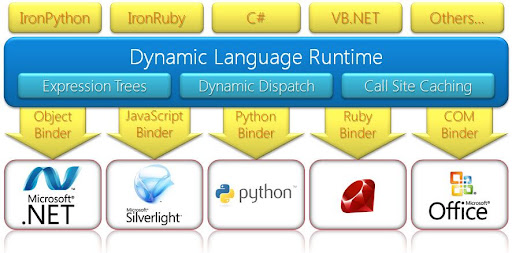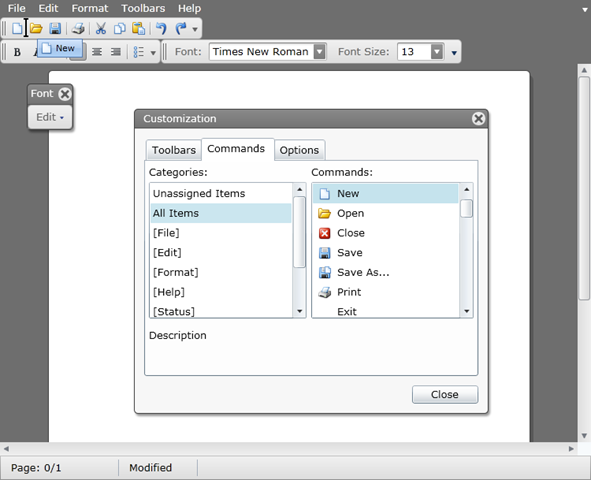The final release of Visual Studio 2010 and .NET 4 is now available.
Download and Install Today
MSDN subscribers, as well as
WebsiteSpark/
BizSpark/
DreamSpark members, can now download the final releases of Visual Studio 2010 and TFS 2010 through the MSDN subscribers download center.
If you are not an MSDN Subscriber, you can
download free 90-day trial editions of Visual Studio 2010.
Or you can can download the
free Visual Studio express editions of Visual Web Developer 2010, Visual Basic 2010, Visual C# 2010 and Visual C++. These express editions are available completely for free (and never time out). If you are looking for an easy way to setup a new machine for web-development you can automate installing
ASP.NET 4, ASP.NET MVC 2, IIS, SQL Server Express and Visual Web Developer 2010 Express really quickly with the
Microsoft Web Platform Installer (just click the install button on the page).
What is new with VS 2010 and .NET 4
Today’s release is a big one – and brings with it a ton of new feature and capabilities.
One of the things we tried hard to focus on with this release was to invest heavily in making existing applications, projects and developer experiences better. What this means is that you don’t need to read 1000+ page books or spend time learning major new concepts in order to take advantage of the release. There are literally thousands of improvements (both big and small) that make you more productive and successful without having to learn big new concepts in order to start using them.
Below is just a small sampling of some of the improvements with this release:
Visual Studio 2010 IDE
Visual Studio 2010
now supports multiple-monitors (enabling much better use of screen real-estate). It has
new code Intellisense support that makes it easier to find and use classes and methods. It has improved
code navigation support for searching code-bases and seeing how code is called and used. It has new code visualization support that allows you to see the relationships across projects and classes within projects, as well as to automatically generate sequence diagrams to chart execution flow.
The editor now supports
HTML and JavaScript snippet support as well as improved
JavaScript intellisense. The VS 2010 Debugger and Profiling support is now much, much richer and enables new features like Intellitrace (aka Historical Debugging), debugging of Crash/Dump files, and better parallel debugging. VS 2010’s
multi-targeting support is now much richer, and enables you to use VS 2010 to target .NET 2, .NET 3, .NET 3.5 and .NET 4 applications. And the infamous Add Reference dialog now
loads much faster.
TFS 2010 is now easy to setup (you can now install the server in under 10 minutes) and enables great source-control, bug/work-item tracking, and continuous integration support. Testing support (both automated and manual) is now much, much richer. And VS 2010 Premium and Ultimate provide much better architecture and design tooling support.
VB and C# Language Features
VB and C# in VS 2010 both contain a bunch of new features and capabilities. VB adds new support for
automatic properties, collection initializers, and implicit line continuation support among
many other features. C# adds support for
optional parameters and named arguments, a new dynamic keyword, co-variance and contra-variance, and among
many other features.
ASP.NET 4 and ASP.NET MVC 2
With ASP.NET 4, Web Forms controls now
render clean, semantically correct, and CSS friendly HTML markup. Built-in
URL routing functionality allows you to expose clean, search engine friendly, URLs and increase the traffic to your Website. ViewState within applications can now be more easily controlled and made smaller.
Client IDs rendered by server controls can now be controlled. ASP.NET Dynamic Data support has been enhanced. More controls, including
rich charting and data controls, are now built-into ASP.NET 4 and enable you to build applications even faster. New
starter project templates now make it easier to get going with new projects.
SEO enhancements make it easier to drive traffic to your public facing sites. And web.config files are now
clean and simple.
ASP.NET MVC 2 is now built-into VS 2010 and ASP.NET 4, and provides a great way to build web sites and applications using a model-view-controller based pattern.
ASP.NET MVC 2 adds features to easily enable client and server validation logic, provides new strongly-typed HTML and UI-scaffolding helper methods. It also enables more modular/reusable applications. The
new <%: %> syntax in ASP.NET makes it easier to HTML encode output. Visual Studio 2010 also now includes better tooling support for unit testing and TDD. In particular, “Consume first intellisense” and “generate from usage" support within VS 2010 make it easier to write your unit tests first, and then drive your implementation from them.
Deploying ASP.NET applications gets a lot easier with this release. You can now publish your Websites and applications to a staging or production server from within Visual Studio itself. Visual Studio 2010 makes it easy to transfer all your files, code, configuration, database schema and data in one complete package. VS 2010 also makes it easy to manage separate web.config configuration files settings depending upon whether you are in debug, release, staging or production modes.
WPF 4 and Silverlight 4
WPF 4 includes a ton of
new improvements and capabilities including more built-in controls, richer graphics features (cached composition, pixel shader 3 support, layoutrounding, and animation easing functions), a much improved text stack (with crisper text rendering, custom dictionary support, and selection and caret brush options). WPF 4 also includes a bunch of support to enable you to take advantage of new Windows 7 features – including multi-touch and Windows 7 shell integration.
Silverlight 4 will launch this week as well. You can
watch my Silverlight 4 launch keynote streamed live Tuesday (April 13th) at 8am Pacific Time. Silverlight 4 includes a ton of new capabilities – including a bunch for making it possible to build great business applications and out of the browser applications. I’ll be doing a separate blog post later this week (once it is live on the web) that talks more about its capabilities.
Visual Studio 2010 now includes great tooling support for both WPF and Silverlight. The new VS 2010 WPF and Silverlight designer makes it much easier to build client applications as well as build great line of business solutions, as well as integrate and bind with data. Tooling support for Silverlight 4 with the final release of Visual Studio 2010 will be available when Silverlight 4 releases to the web this week.
SharePoint and Azure
Visual Studio 2010 now includes built-in support for building SharePoint applications. You can now
create, edit, build, and debug SharePoint applications directly within Visual Studio 2010. You can also now use SharePoint with TFS 2010.
Support for creating Azure-hosted applications is also now included with VS 2010 – allowing you to build ASP.NET and WCF based applications and host them within the cloud.
Data Access
Data access has a lot of improvements coming to it with .NET 4. Entity Framework 4 includes a ton of new features and capabilities – including support for model first and POCO development, default support for lazy loading, built-in support for pluralization/singularization of table/property names within the VS 2010 designer, full support for all the LINQ operators, the ability to optionally expose foreign keys on model objects (useful for some stateless web scenarios), disconnected API support to better handle N-Tier and stateless web scenarios, and T4 template customization support within VS 2010 to allow you to customize and automate how code is generated for you by the data designer.
In addition to improvements with the Entity Framework, LINQ to SQL with .NET 4 also includes
a bunch of nice improvements.
WCF and Workflow
WCF includes a bunch of
great new capabilities – including better REST, activation and configuration support. WCF Data Services (formerly known as Astoria) and WCF RIA Services also now enable you to easily expose and work with data from remote clients.
Windows Workflow is now much faster, includes flowchart services, and now makes it easier to make custom services than before. More details can be found
here.
CLR and Core .NET Library Improvements
.NET 4 includes the new CLR 4 engine – which includes a lot of nice performance and feature improvements. CLR 4 engine now runs side-by-side in-process with older versions of the CLR – allowing you to use two different versions of .NET within the same process. It also includes improved COM interop support.
The .NET 4 base class libraries (BCL)
include a bunch of nice additions and refinements. In particular, the .NET 4 BCL now includes new parallel programming support that makes it much easier to build applications that take advantage of multiple CPUs and cores on a computer. This work dove-tails nicely with the new VS 2010 parallel debugger (making it much easier to debug parallel applications), as well as the new
F# functional language support now included in the VS 2010 IDE. .NET 4 also now also has the Dynamic Language Runtime (DLR) library built-in – which makes it easier to use dynamic language functionality with .NET. MEF – a really cool library that enables rich extensibility – is also now built-into .NET 4 and included as part of the base class libraries.
.NET 4 Client Profile
The download size of the .NET 4 redist is now much smaller than it was before (the x86 full .NET 4 package is about 36MB). We also now have a .NET 4 Client Profile package which is a pure sub-set of the full .NET that can be used to streamline client application installs.
Visual C++
VS 2010 includes a
bunch of great improvements for C++ development. This includes better C++ Intellisense support, MSBuild support for projects, improved parallel debugging and profiler support, MFC improvements, and a number of language features and compiler optimizations.
My VS 2010 and .NET 4 Blog Series
I’ve been cranking away on a
blog series the last few months that highlights many of the new VS 2010 and .NET 4 improvements. The good news is that I have about 20 in-depth posts already written. The bad news (for me) is that I have about 200 more to go until I’m done! I’m going to try and keep adding a few more each week over the next few months to discuss the new improvements and how best to take advantage of them.
Below is a list of the already written ones that you can check out today:
Stay tuned to my blog as I post more. Also check out
this page which links to a bunch of great articles and videos done by others.
VS 2010 Installation Notes
If you have installed a previous version of VS 2010 on your machine (either the beta or the RC) you must first uninstall it before installing the final VS 2010 release. I also recommend uninstalling .NET 4 betas (including both the client and full .NET 4 installs) as well as the other installs that come with VS 2010 (e.g. ASP.NET MVC 2 preview builds, etc). The uninstalls of the betas/RCs will clean up all the old state on your machine – after which you can install the final VS 2010 version and should have everything just work (this is what I’ve done on all of my machines and I haven’t had any problems).
The VS 2010 and .NET 4 installs add a bunch of new managed assemblies to your machine. Some of these will be “NGEN’d” to native code during the actual install process (making them run fast). To avoid adding too much time to VS setup, though, we don’t NGEN all assemblies immediately – and instead will NGEN the rest in the background when your machine is idle. Until it finishes NGENing the assemblies they will be JIT’d to native code the first time they are used in a process – which for large assemblies can sometimes cause a slight performance hit.
If you run into this you can manually force all assemblies to be NGEN’d to native code immediately (and not just wait till the machine is idle) by launching the Visual Studio command line prompt from the Windows Start Menu (Microsoft Visual Studio 2010->Visual Studio Tools->Visual Studio Command Prompt). Within the command prompt type “Ngen executequeueditems” – this will cause everything to be NGEN’d immediately.
How to Buy Visual Studio 2010
You can can download and use the free Visual Studio express editions of Visual Web Developer 2010, Visual Basic 2010, Visual C# 2010 and Visual C++. These express editions are available completely for free (and never time out).
You can buy a new copy of VS 2010 Professional that includes a 1 year subscription to MSDN Essentials for $799. MSDN Essentials includes a developer license of Windows 7 Ultimate, Windows Server 2008 R2 Enterprise, SQL Server 2008 DataCenter R2, and 20 hours of Azure hosting time. Subscribers also have access to MSDN’s Online Concierge, and Priority Support in MSDN Forums.
Upgrade prices from previous releases of Visual Studio are also available. Existing Visual Studio 2005/2008 Standard customers can upgrade to Visual Studio 2010 Professional for a special $299 retail price until October. You can take advantage of this VS Standard to Professional upgrade promotion here.
Web developers who build applications for others, and who are either independent developers or who work for companies with less than 10 employees, can also optionally take advantage of the Microsoft WebSiteSpark program. This program gives you three copies of Visual Studio 2010 Professional, 1 copy of Expression Studio, and 4 CPU licenses of both Windows 2008 R2 Web Server and SQL 2008 Web Edition that you can use to both develop and deploy applications with at no cost for 3 years. At the end of the 3 years there is no obligation to buy anything. You can sign-up for WebSiteSpark today in under 5 minutes – and immediately have access to the products to download.








 When doing ASP.NET, a simple drop-in replacement is server comments, which are delimited by <%-- --%> instead of <!-- -->. Those server comments are visible in your source code, but will never be rendered to the client.
When doing ASP.NET, a simple drop-in replacement is server comments, which are delimited by <%-- --%> instead of <!-- -->. Those server comments are visible in your source code, but will never be rendered to the client.